2009-02 比較過 Taglocity 1.x 和 2.0, 當時決定 Outlook GTD 只需要 Taglocity 1.x。直到最近, 試用了 還在 beta 階段的 Taglocity 3.0, 發現確實比 2.0 有所改進, 尤其是使用界面, 郵件討論串, 郵件搜尋 …… 等。但是, 它的美中不足, 讓我差點要放棄 3.0 版。幸好, 設法解決之後, 還是把 Taglocity 3.0 留在我的電腦裡。否則, 這一篇恐怕就要變成 Taglocity 3.0『短暫』試用分享。
.
請先參考 Taglocity 的基本使用, 底下將直接進入 Taglocity 3.0
- Outlook兩款強化套件:桌面版進化與標籤分類改造 (電腦玩物, 2007-8-2)
---- Taglocity 1.x 的基本使用 (註: 我沒有發現 1.x 或 3.0 免費版有Tag數量的限制) - 打造 Outlook 成為 GTD 平台 (1) (本站, 2009-02-17)
---- 我的 Outlook GTD 架構 + Taglocity - 打造 Outlook 成為 GTD 平台 (2) (本站, 2009-02-21)
---- Taglocity 1.x 與 2.0 的不同 - [軟體測試] Taglocity : Microsoft Outlook 標籤套件 (老怪的挨踢日誌, 2008-11-17)
---- Taglocity 2.0 的基本設定, 試用心得 以及 Taglocity 2.0 的問題
.
Taglocity 3.0 的改版
官網列出了 Taglocity 3.0 改版內容, 另外也有 免費版 (Standard) 和 付費版 (Professional) 的比較, 擇要介紹如下:
- 討論串的閱讀視窗 (Conversation reader), 可以貼付在 Outlook 的幾個不同位置, 也可以是浮動視窗
- 直接在 Conversation reader 設定標籤
- 依條件 大量設定標籤
- 連絡人的相關郵件及統計資料, 顯示於 Taglocity Pane (可以貼付在 Outlook 的幾個不同位置)
- 自動建立常用標籤及標籤動作 (Common Tags and Actions)
- 改進搜尋功能
以下改版功能, 試用30天之後, 要付費才能繼續使用
- 對同一討論串設定標籤, 包括過去和將來的郵件
- 建議標籤 (Tag Suggestions) ---- 註: 不同於使用自訂條件的 Auto Tag
- 標籤顏色標示
- 附件提醒, 當寄出的郵件有某些關鍵字 (可自訂), 但是沒有附件時, 主動提醒
- 發佈到 TeamFeed 或Twitter
.
Taglocity 3.0 的安裝設定
 安裝好 Taglocity 3.0 之後, 會自動停用 Taglocity 1.x, (如果是從 2.0 升級到 3.0 則會直接沿用設定)。 下一次啟動 Outlook 會出現如右視窗, 建議不要勾選『Common Tags and Actions』, 因為會自動建立一百多個『常用標籤』, 除非看過說明之後確定你用得到 |
| Account Advice Answer Appointment Approved Archive Best practices Budget Business . Entertainment . Expense . Travel Cancelled Closed Communication Conference Confidential Confirmed Consultant Contact . Consultant | . Financial . Legal . Medical Contract Critical Customer . Feedback . Service . Support Delete Delivery Entertainment Event Expense . Business . Conference . Personal . Reimbursable . Training . Travel Family | Fax Feedback Financial Flight Friend FYI Health Help Hotel HR . Medical . Vacation Idea Income Instruction Insurance Investment Invitation Itinerary Legal Logon info | Medical Meeting Meeting minutes Negotiation Networking Newsletter Notice Obsolete Opportunity Order Paid Personal . Entertainment . Family . Income . Medical . Photos . Travel Photos Plan Policy | Problem Procedures Progress Project Question Quote Receipt Reimbursable Reminder Report Request Research Reservation Resource Resume Risk Sample Schedule Seminar Service Spam | Status Support Task Taxes Tip To do To read To review Training Travel . Expense . Flight . (Itinerary) . Hotel . (Reservation) . Reservation Unanswered Urgent Vacation |
.
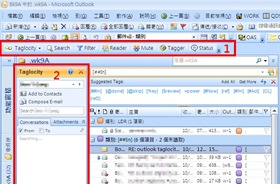 Outlook 的主畫面會看到 Outlook 的主畫面會看到 (1) Taglocity Toolbar (工具列) (2) Taglocity Pane (側邊欄) 其中, Taglocity Pane 顯示連絡人的相關郵件及統計資料, 並且可以貼付在 Outlook 的幾個不同位置。 (2.0 版的側邊欄位置則沒有這種彈性) |
 標籤設定畫面和 2.0 版雷同, 可以直接參考 老怪 的 [軟體測試] Taglocity : Microsoft Outlook 標籤套件 |
.
Taglocity 3.0 的特色
 3.0 版 TagBar 有顏色標示, 3.0 版 TagBar 有顏色標示, |
 2.0 版 TagBar 2.0 版 TagBar 沒有顏色標示 (這邊借用老怪的圖) |
.
 討論串的閱讀視窗 (Conversation reader), 可以貼付在 Outlook 的幾個不同位置, 也可以變成浮動視窗 |  Conversation reader 的精簡模式 |
| 搜尋功能 Taglocity Search 的畫面和 2.0 版雷同 (右邊是 2.0 的擷圖), 不過之前提到 2.0 的郵件討論串和郵件搜尋等功能的效能並不好, 到 3.0 看來有所改進 | 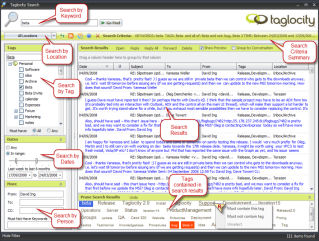 |
.
Taglocity 3.0 值得期待嗎?
比較 Taglocity 2.0 的問題, 看來 Taglocity 3.0 是改進了不少 ……
| Taglocity 2.0 的問題 | Taglocity 3.0 |
| 安裝過程不需要註冊 |
| 目前看來社群功能 TeamFeed 是 獨立的付費功能, 但15人以下的群組可以免費 |
| 中文可以顯示, 尚未測試輸入中文類別標籤 界面沒有中文化 |
| 成功列出郵件討論串 (我原本就有裝 Windows Search) |
| 開啟 Outlook, 要等幾秒才會出現 Taglocity Toolbar, 但還可以接受 (CPU T2300 1.66GHz) |
.
Taglocity 3.0 的美中不足
這些美中不足或許是使用習慣的問題, 但是卻也讓我差點要放棄 3.0 版。還好, 目前看來都可以設法解決, (加工的部份需要用到 VBA 巨集, 再另文介紹)
 3.0 版 TagBar 有顏色標示, 3.0 版 TagBar 有顏色標示, 但是和 1.x 版的使用習慣無法銜接, 因為 不能反映標籤狀態, 顯示數字干擾視線 |
 2.0 版 TagBar 2.0 版 TagBar 沒有顏色標示 (這邊借用老怪的圖) |
 1.x 版 TagBar 有顏色標示, 可以反映目前郵件的標籤狀態 (橘色底色) 使用上很方便, 同時可以選擇是否顯示按鈕數字, 視覺上較清爽 |
.
| Taglocity 3.0 的 討論串 (Conversation reader), 日期 和 標籤 等資訊都不夠醒目, 而且標籤沒有顏色標示 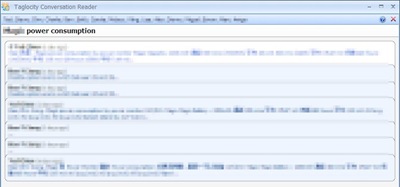 |
| 理想中的顯示模式要像這樣, 各種資訊都很醒目 (能不能預覽倒還是其次), 而且標籤 有顏色標示 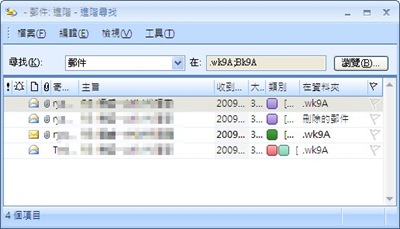 |
.
Taglocity 1.x, 2.0, 3.0 比較摘要
| Taglocity 1.x | Taglocity 2.0 | Taglocity 3.0 | |
| 主要問題 | 標籤操作功能完整, 但就僅於此 | 郵件討論串和郵件搜尋等功能的效能並不好, 某些介面缺乏彈性 | TagBar 有一些和 1.x 版的使用習慣無法銜接, 要另外克服 |
| 標籤名稱 | 由 Taglocity 管理的標籤都會加上 [ ] 括號, 例如: [@In], [@Now] | 不會加上 [ ] 括號, 但是可以手動加上, 使 2.0 和 1.x 互通 | 同 2.0 |
| TagBar | 有顏色標示 | 沒有顏色標示, (改成搭配 Office 2007 的標籤顏色) | 有顏色標示, 不能反映標籤狀態, 顯示數字干擾視線, |
| TagCloud | 有, 而且 TagCloud 會永遠浮在最上面 (包括 Outlook 之外的其他程式) | 沒有 TagCloud 功能 | 沒有 TagCloud 功能 |
| 標籤設定 | 分散在不同的設定頁 | 標籤設定較集中 | 標籤設定較集中 |
| 郵件過濾 (依郵件內容或資料欄位, 自動指定標籤) Auto Tag | 沒有 | 有 (使用者自行設定) | 有 (使用者自行設定) |
| ChildTag (樹狀標籤) | 沒有 | 有 | 有, 未試用 |
| Taglocity Groups 線上社群功能 | 沒有 | 有 (須註冊免費帳號) | 發佈到TeamFeed 或Twitter, 未試用 |
| Taglocity sidebar (側邊欄) | 沒有 | 有 | 有 (位置可選) Contact |
| conversation (列出 郵件討論串) | 沒有 | 有 (顯示於側邊欄) | 有 (位置可選) Conversation Reader |
| 郵件搜尋 | 沒有 | 有 | 有 Taglocity Search |
.

0 意見:
發表您的回應張貼留言