The scope of this post :
- "free" "offline" blog editors
- Windows operating system
- Chinese environment
- Blogger/Blogspot platform
- My own experience
Summary :
Workable : Windows Live Writer (WLW), Flock, Zoundry, Qumana, ScribeFile
- Chinese compatibility : WLW > Zoundry > Flock > Qumana
- Ease of editing : WLW > Qumana > (Flock, Zoundry)
- Speed : Flock > Zoundry > Qumana > WLW
- Handling old posts : Raven > (Zoundry, Qumana) > WLW > Flock
- Blogger/Blogspot compatibility : no one is outstanding
Preface :
Couple days ago, I found Top 10 Free Desktop Blog Editors for Windows (mashable.com), and Top 10 Free Desktop Blog Editors for Windows reviewed by Mashable (GeekyCoder). The former (mashable.com) did not provide a recommendation, while the later (GeekyCoder) give some comment: (Below is the original statements, and my remarks)
- Microsoft Windows Live Writer
I have to say it is a pleasure to use, and its amazing Web Preview have to be seen to believe. Really WYSIWYG editing! The only issue is it lack smiley support and has some "needless" complexities like New Page/New Post (Why's there two ?). (not quite understand) A very powerful table editor make this the only tool needed for those blog that need table feature. It is the only blog editor I used so far that able to successfully submit a blog with embedded Youtube video without further messing the html code. However, sometimes, it takes a long time to submit blog to Wordpress. Moreover, it change certain windows component which mess up setting, eg JPG file type no longer recognize by windows, instead ask me to select a program to open. (I don't have such problem) It also seem to mess up Wordpress structure. I suggest user wait for the final release rather than use the beta version.- ScribeFire
It really convenience to have this to perform a quick blog. Here to stay.- Zoundry
Editor that past its age. Crash on vista upon exiting. Have lost my
offline entries suddenly. Haven't been updated for two years. Highly
not recommended. Meet my recycle bin months ago. (While some user did not have such complaint, such as: (sorry, in Chinese) [教學]好用部落格文章撰寫工具:Zoundry Blog Writer-酷玩意部落格 ...)- Post2Blog
Malfunction repeatedly. Although its Flickr upload facility is impressive, I can't get it to work as claimed, instead I get xml-prc error which I have no idea how to resolve. Install yesterday, and disappear from my notebook ten mins later. Have a table feature that doesn't seem to work at all. Whatever, my experience could be different from your, and you might find some luck in using it. (I have Post2Blog in my notebook couple of days -- until I lost the first few paragraphs of this English version.)
I felt these two articles about Top 10 Free Desktop Blog Editors could not provide enough information for me. So that I decide to launched my own tour.
The scope of this post:
- "free" "offline" blog editors
- Windows operating system
- Chinese environment
- Blogger/Blogspot platform
- My own experience
Main reference materials :
- Top 10 Free Desktop Blog Editors for Windows (mashable.com, 2007-10-22),
(Simplified Chinese translation [1], [2]) - Top 10 Free Desktop Blog Editors for Windows reviewed by Mashable (GeekyCoder, 2007-10-23),
- 10+ FREE Blogging Editors (CARL J, 2007-10-08)
- List of Client Software (for WordPress, include pay ware, freeware, and Windows, Mac OS X, Linux operating system)
- Third-party Apps (include blog editors and some other applications that applied on Blogger)
Before the tour, I collected some related information, include: the latest version and released date of each editor, keyword web page numbers (by Google) .... According to the web page numbers, Windows Live Writer is no doubt to have the leading position. ---- This makes me wondering if my own tour for "Top 10 Free Blog Editors" will be worth something ...
- Weighted average = (all pages)/100 + (Chinese pages)/10 + (Traditional Chinese page)
- The keyword for WLW is "Windows Live Writer" (quoted)
- Flock and Bleezer are somehow over-counted, because Flock mostly refers to Flock.com or the Flock browser, not just blog editor; while Bleezer mostly has no relation with blog editor.
- Zoundry have an update March, 2007. (I have no idea why GeekyCoder said : "Haven't been updated for two years")
- The keyword for Raven is Zoundry Raven. This will limit to a meaningful results, because Raven (alpha) is Zoundry Blog Writer 2.0
OK!! Let's GO!!
Group #1, workable: Windows Live Writer, Flock, Zoundry, Qumana, ScribeFile
- Chinese compatibility : WLW > Zoundry > Flock > Qumana
- Ease of editing : WLW > Qumana > (Flock, Zoundry)
- Speed : Flock > Zoundry > Qumana > WLW
- Handling old posts : Raven > (Zoundry, Qumana) > WLW > Flock
- Blogger/Blogspot compatibility : no one is outstanding
- WLW has an average performance
- Flock, Zoundry, Qumana can manage all your blogs under same Blogger account.
- Flock no need any extra setting except Blogger account username and password. While, it cannot download Blogger's Categories (tags).
- Zoundry, Qumana cannot upload images to Blogger (neither Picasa nor Flickr).
ScribeFire - http://www.scribefire.com/ (FireFox add-on)
ScribeFire is not a stand-alone blog editor, it's a FireFox add-on. This is beyond my scope. While, you can check below for more information : (sorry, all in Chinese)
Not My Business- [Firefox 附加元件]Blog離線編輯工具ScribeFire,
電腦玩物- ScribeFire 1.4.2:Firefox上的部落格文章編輯器
Windows Live Writer beta 3 (2007-09-07) - http://get.live.com/betas/home
Windows Live Writer (WLW) seems to be the most well-know blog editor at this moment. But WLW is far from perfect, for example :
- Very "enthusiasm" (try to bring many Windows Live "friends") and very "lonesome" installation process. (Please refer to my, playpcesor, LVCHEN posts. Sorry, all in Chinese.)
- Slow speed (include: launch, save local draft, and publish), during auto-save, the UI is totally frozen.
- Not easily to access old posts
Of course, WLW does have many goods, especially it's still Beta 3. (We hope the official version to be better than this.)
- Better Chinese compatibility and Chinese UI
- Real time template style preview
- Spell check (but I did not found this in my Chinese edition)
- Table editing
Flock 1.0RC3/beta (2007-10-23), 0.9.x - http://www.flock.com/
Official version list. Official version comparison
- Flock is a novel style web browser. And blog editor is just part of it's function. For those do not need advanced editing function, and are willing to try Flock web browser, Flock blog editor might be a good choice.
- Novel mechanism for setting Blogger/Flickr, all you have to do is login Blogger main page via Flock web browser, after that you can post to all blogs under your Blogger account at any time.
- Similarly, once you login Flickr main page via Flock web browser, Flickr will be available as an media repository for you.
- Currently, several localized versions (include Traditional and Simplified Chinese) of Flock 0.7 are available. Flock 0.9.x is currently in the localization process. While, Flock 1.0RC3 has some compatibility issue, sometimes the editing cursor will be stuck by Chinese "input method" (IME) window.
- No advanced editing function. For example, no <h1> ~ <h6> paragraph style, no table editing. Also found there will be more and more "unexpected" line feed <br/>, after switching between Source (html) and Editor (richtext) mode frequently.
- Real time spell check as you type, and will leave Chinese character un-checked automatically.
- Cannot download Blogger categories (tags), but we could input tags manually and publish those tags onto Blogger.
- Only can edit those old posts that posted by Flock. Or, you can open a new post, and upload it onto Blogger to replace an old post, (Too dangerous for such kind of "overwrite"?)
- If you don't mind the launch time of Flock web browser (about 15 sec on my notebook), it almost immediately to launch Flock blog editor. This is an advantage for those who use Flock web browser.
- When drag-drop images onto the post under edit, Flock will popup a window to upload images to Flickr. That is, images are uploaded one-by-one to Flickr during the editing process, not at the time when you publish the post to server. By this means, it seems that we cannot offline deal with the embedded images.
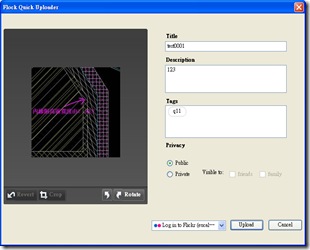 Popup a window to upload images to Flickr, while I cannot login to Flickr successfully from this window |
Return to web browser main page, check if there is a "green light" right after Flickr. |
Zoundry 1.0.40 (2007-03-01) - http://www.zoundry.com/software.html

Official feature list. Official release notes
- Basically OK for WYSIWYG editing, while somehow not real enough. (For example, cannot distinguish <h4> from boldface.) Maybe, I am already used to the real time template preview of WLW. Besides, I can not make Zoundry do to template preview, because it always failed to download the template.
- Just need to configure Blogger account once, Zoundry will import all blogs under the same account.
- Syntax Highlight under HTML mode
- Only can open a single editing window
- Publish to Blogger successfully, and the post date cab be changed. But, don't know how to configure Zoundry to upload images.
- Has an option to do spell check before publish. Zoundry will automatically download the dictionary file when activating spell check function.
- For formatting options such as superscript /subscript. While, cannot edit smoothly when there are too many html tags around. (For example, mark a sentence with one color, and then mark part of the sentence with another color, and so on ...) The most important is no table editing function (although can copy-paste from Excel, while cannot maintain the table).
- After download recent posts manually, you can edit any old posted as you like. (On the contrary, you need wait WLW to get information from server every time before editing a old post.)
 Download recent posts manually under Zoundry |
Raven 0.8.128 alpha (2007-10-26) - http://www.zoundryraven.com/
- http://forums.zoundry.com/viewforum.php?f=11
- http://devblog.zoundry.com/
- Raven is the code name of Zoundry Blog Writer 2.0, currently at alpha stage.
- Popup error message frequently (that's what alpha means)。
According to Raven Development Blog: (2007-10-28)
- Going into public beta within the next couple of weeks.
- Will have at least two version of Raven. Base version (free), and "professional" version (cost money).
- Raven has full unicode support. If you find something that does not work, then it should be reported as a bug.
Raven -- admirable features:
- Manage multiple blogs, and publish to multiple blogs at once.
- E-mail or Explorer like tree-style interface, listing the posts, links, images from each blogs. Very convenience to access all blog data.
- Seems can publish the post from one blog to another by drap-drop, while not implemented yet.
- Able to detect and import WLW settings (To take over?)
 Import WLW settings |
Qumana 3.01 (2007-02-13) - http://www.qumana.com/ (need Java)
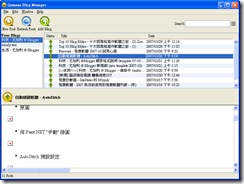 Official feature list.
Official feature list.
No official version list, while here is some info.
Qumana need Java 1.4 or above (1.5 recommended)。
- Chinese word wrap does not meet the usual requirement. Real time spell check, while, does not skip spell check for Chinese characters, this results in too many "red underlines".
- Replace some Chinese characters with escape code while copy-paste (For example: 部落格 => 部落格). The popup window of Chinese "input method" IME always appears in very inadequacy location.
- Cannot use Blogger categories (tags). Cannot upload Blogger images.
- The editor will not spoil the editing format (more stable than Flock, Zoundry). But, no text search.
- Easy to edit old posts. While in some cases, the images in an old post are not loaded (become a red X).
- Need set time zone as Hong Kong to display correct time of old posts for me.
- Has a DropPad to drag and drop text, links, and images. But I did not try yet.
Group #2, What a Pity : Post2Blog, Semagic, Blog Desk, Thingamablog
Post2Blog, Semagic are very fast in launch, but do have some other problems
Blog Desk, Thingamablog do not support Blogger
| SW Name | Launch | Save Draft | Publish |
| WLW | 15~30 sec | 3~5 sec or more | 30sec or more |
| Flock | 15 sec | 1sec | 5sec |
| Zoundry | 15~30 sec | 1sec | 10sec |
| Raven | 15 sec | 1sec | 10 sec |
| Qumana | 30 sec | 2sec | 15 sec |
| Semagic | 5 sec | 1sec | 5sec |
| Post2Blog | 5 sec | X | X |
Post2Blog 3.01 (2007-07-21) - http://www.bytescout.com/post2blog.html
- Very fast in launch, but not support Chinese input. It looks OK to copy-paste Chinese contain in to the editor. I was trying to proceed my English of "Top 10+ Free Blog Editors -- the Tour" on Post2Blog. But gave up later, when I found the first few paragraphs not saved after couple minutes of hard disk spinning and totally frozen of the application.
- Real time spell check, while, does not skip spell check for Chinese characters, this results in too many "red underlines".
- Use file name to save and open local draft. (Different from most other blog editors)
- Many plug-in available, include post directly from WORD
Semagic 1.7.0.9 (2007-05-07) - http://semagic.sourceforge.net/
 Semagic has a sudden version jump from 1.4.6.8 (2004-12-11) to 1.7.0.9 (2007-05-07). Originally designed for LiveJournal, but can be configured to support Blogger/Blogspot (Please refer to How to configure)
Semagic has a sudden version jump from 1.4.6.8 (2004-12-11) to 1.7.0.9 (2007-05-07). Originally designed for LiveJournal, but can be configured to support Blogger/Blogspot (Please refer to How to configure)
- Very fast in launch
- WORD-like style editing
- Able to set post date, but neither support Blogger categories (tags) nor image uploading.
- Use file name to save and open local draft. (Different from most other blog editors)
- The operation of shift-enter and enter is not the same as other blog editors.
- Popup window of Chinese "input method" IME is not fully compatible with editing curser movement.
- Account profile name should be the same as account user name. (Cannot be something like myBlogger, should be xxxxxx@gmail.com instead)
Blog Desk 2.7 (2007-07-20) - http://www.blogdesk.org/en/index.htm
Blog Desk not support Blogger/Blogspot. No official announcement found in addition to Do you support blogger.com? (2006-06-20 ~2006-10-08)
Thingamablog v1.0.6 (2006-12-21) - http://thingamablog.sourceforge.net/ (need Java)
Thingamablog seems like a blog editor of totally different concept. I guess it cannot support Blogger/Blogspot. Please refer to some text cropped as below:
Changing Blog URL (Jonas Martinsson, 2007-01-25)
The basic idea of Thingamablog is that there is no server software required - all HTML is generated on the client and then uploaded to the web directory of your choice using FTP.
Group #3, Not Workable Yet : w.Bloggar, JBlogEditor, Bleezer
Below is my own unsuccessful experience. Somebody else might know how to use these editors with Blogger/Blogspot.
w.Bloggar v4.02.0197 (2007-10-29) - http://www.wbloggar.com/
w.Bloggar has a new version to support UTF-8 recently. There are two versions, one for IE, one for Mozilla. But I still failed to configure Blogger account within w.Bloggar. This made me have totally no idea about its editing interface. Although there were some instructions (How to Post to Blogger and Finally UTF-8 Version!, Getting w.Bloggar to work with Blogger Beta), w.Bloggar still popup the same error message:
Unable to parse the XML response. Parser Reason : Ending tag 'm' does not match beginning tag 'member'. |
Later, I found some work around to see the editing interface of w.Bloggar. While I think below items will make you understand why I stop using it.
- Only have html editing mode, although the preview is pretty fast。
- Not support Chinese input, although it looks OK to paste Chinese contain from somewhere else.
- Paste the html code generated by WLW (something like:  ) will cause run-time error of w.Bloggar and shut down the application itself.
JBlogEditor 0.6.0 (2007-07-06) - http://jblogeditor.sourceforge.net/
(need Java)
Failed to configure Blogger account.
Bleezer 0.9.8.2 (2007-02-12) - http://www.larryborsato.com/bleezer/ (need Java)
Failed to configure Blogger account.
Postface :
Someone might asks : How do I compose this post?
After repairing the draft materials, I also ask myself over and over.
The answer is, Zoundry => Flock => Qumana => ... one after another ..., found that functionality such as "upload images" is not the major points, ... but the handiness. For example :
- Zoundry : Cannot distinguish <h4> from boldface. Cannot edit smoothly when there are too many html tags around.
- Flock : Sometimes the editing cursor will be stuck by Chinese "input method" (IME) window. There will be more and more "unexpected" line feed <br/>, after switching between Source (html) and Editor (richtext) mode frequently.
- Qumana : Chinese word wrap does not meet the usual requirement. Some Chinese characters become escape code while copy-paste. The popup window of Chinese "input method" IME always appears in very inadequacy location.
Then I moved the editing contain from one editor to another and continue to proceed. Mostly, the copy-paste will result in correct result in either richtext or html mode.
You should believe that, the Devil is in the Details. Finally, I surrender myself to "Chinese compatibility" and "fineness of the editor", back to Windows Live Writer to finish the remaining portion ... Auto-save was pretty slow and sticky, but my effort was secured. I have neither to fight with popup window of Chinese input method (IME), nor to worry about the format being spoiled.
As for this English edition, after fail with post2blog, I choose Qumana for it's real time spell check and more stable editor as compared to Flock or Zoundry.
OK, this is my tour for Top 10+ Blog Editors, and is just from my own experience. Maybe yours would be different.
.

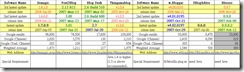

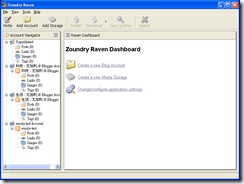

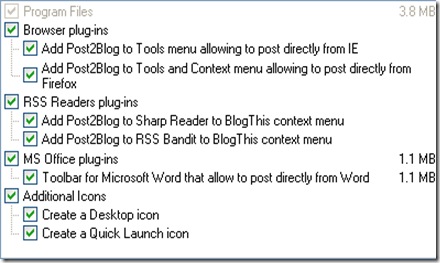


0 意見:
發表您的回應張貼留言