Maybe you have already seen my last post that mentioned Zoundry Raven 0.8.128 alpha (2007-10-26).
After I tried the updated version Zoundry Raven 0.8.134 alpha (2007-11-01), I found it improved quite a lot. Thus, I could have more detailed test run on it.
By the way, Zoundry Raven is the code name of Zoundry Blog Writer 2.0, currently at alpha stage. More detailed information and the download link are available as below
.
After launching Zoundry Raven, you will see a Profile Manager window. Which is not only able to import WLW settings, but also to provide individual Profile setting for multi-user environment (like most mail software do). In addition, you could configure the path to store the blog database.
.
Main window :
- Manage multiple blogs,
- E-mail or Explorer like tree-style interface, listing the posts, links, images, and tags.
| list blog posts | links |
| images | tags (tag cloud) |
.
Editor Window :
- Publish to multiple blogs at once. -- By the Green + or Red -, you add or remove blogs as you like. And each blog has its own Configure...
- Categories (tags)
.
-
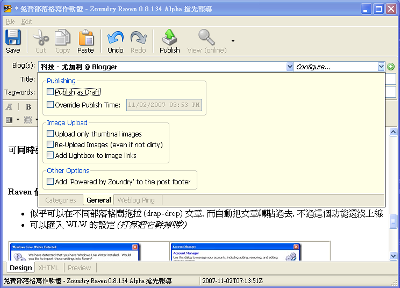 General setting:
General setting: - .
- Post as Draft
- Overwrite Publish Date
- Upload only thumbnail image
- Re-Upload image
- Add "Powered by Zoundry"
.
.
.
.
- Weblog Ping
- Various image settings
| 圖形位置 | 圖形外框 | 縮圖大小 |
and more ....
- Insert a table
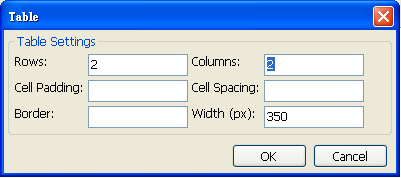
- Editing multiple files
- Different media services (Picasa, Image Shack, Ripway, custom FTP) for different blogs.
And even more...
- HTML mode syntax highlight
- Run tasks such as download or upload in background
.
Feel interesting? Well to have your Alpha Test , or keep monitor Zoundry Raven
.
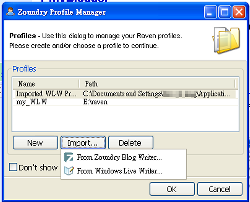
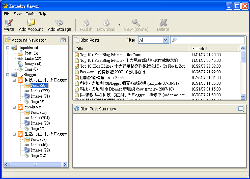
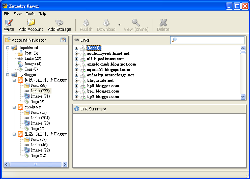
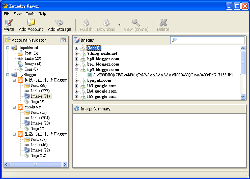
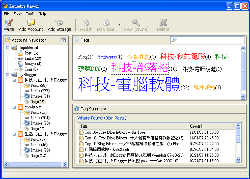
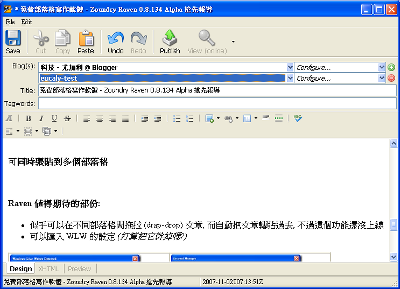
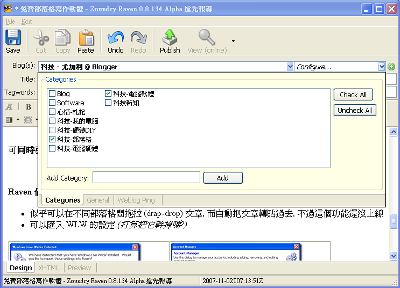
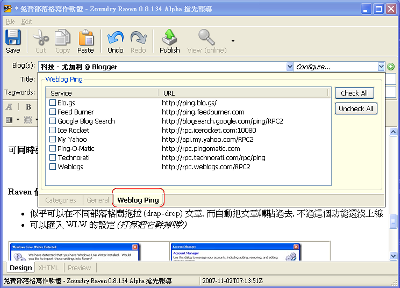

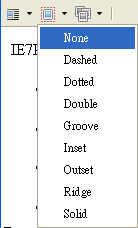
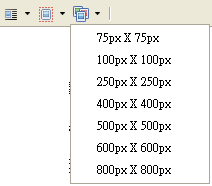
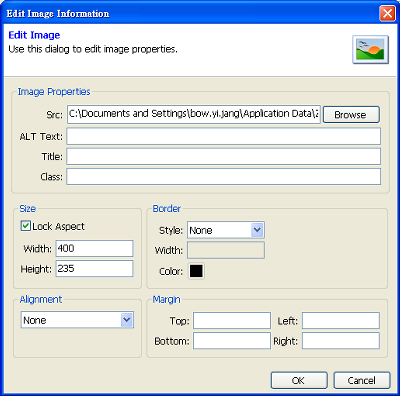
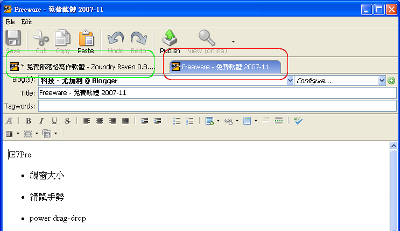
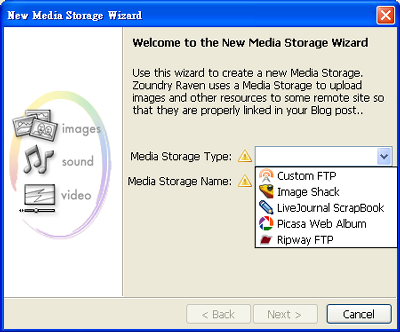

2 意見:
發表您的回應版大您好:
我在尋找有關Blog文章撰寫的工具,而search到您的問題,很抱歉地打擾您,我想問您,您介紹的這個工具,它是可以一篇文章同時發表在多個不同的blog網站裡嗎?
星期六那一天我有下載下來,試著想玩一玩,看他提供的工具感覺很像是這樣子,想說您有深入了解,跟您請教!
若有麻煩之處,先跟您說聲Sorry!
(因為論文要做這方面的東西,所以....麻煩您一定要回答我喔,感恩!)
2008年12月15日 下午4:19
前面三分之一的位置有提到 :
可同時張貼到多個部落格 -- 按右方的 綠色 + 號 或 紅色 - 號 , 就可以增加要張貼的部落格, 而且每個部落格都可以在 Configure... 裡做個別的設定
看 中文版 的那一篇或許會比較清楚
2008年12月15日 下午4:48
張貼留言