這一系列, 算是『測試你的網路宅度』的延伸,
- 一方面介紹給『對網路服務還不熟悉的朋友』一些參考資料,
- 另一方面也請『半生不熟』或是『已經滾瓜爛熟』的朋友跟著一起來『溫故知新』吧
摘要
- Google 搜尋技巧
- Google Insights for Search,
- Google Sets
- 其他特別的搜尋服務
- http://soovle.com/ (關鍵字搜尋引擎)
- http://keyboardr.com/ (全鍵盤式操作介面)
.
Google 搜尋技巧
- 10 Most Amazing Google Search Tricks (techtracer.com, 2008-01-06)
- 檔案類型 -- filetype:pdf , ppt , doc ……
- 論文 -- Google scholar search
- 定義 -- define: Web 2.0
- 時間 -- time new york
- 天氣 -- weather Taipei City
- live commentary (請見原文……)
- 計算機 -- 26 * 9000 ; sin(90) / cos (90)
- 單位換算 -- 1 USD in INR ; 1 EUR in INR ; 2.5 oz = ?g
- 股市資訊 -- 台積電
- http://images.google.co.in/images?q=happy&imgtype=face
- google搜尋技巧 (神鵰蝦, 2007-06-09)
+(AND) OR – () intitle: inurl: intext: site: filetype: link: related: * define:
- 善用GOOGLE -- 從入門到精通 (修正版:方煒 台大生機系)
一 GOOGLE簡介
二 GOOGLE特色
三 基本搜尋:+, -, OR四 輔助搜尋:萬用符號、大小寫、句子、忽略字符以及強制搜尋
五 關鍵詞搜尋技巧
六 進階搜尋:site,link,inurl,allinurl,intitle,allintitle
七 少用進階搜尋語法:related,cache,inforelated
八 其他重要功能
九 GOOGLE搜尋FAQ
- 其他
- ext: inanchor: (Google搜尋技巧, BIGSOUND)
- fy (翻譯), gl (陽曆), nl (陰曆) …… (Google搜尋技巧/密技/功能大公開, catLee)
.
Google Insiglts for Search
例如, 幾個 RamDisk 軟體 的名稱, 用 Google Insights for Search 查詢 :
總類名稱 ramdisk xp 長期趨勢下降, …… gavotte ramdisk 於 2007-12 超越原本第一名的 superspeed ramdisk
………… 其實, 最麻煩的部份, 還是如何找到『一整組關鍵字』
=> 詳見 關鍵字習作 -- Google Trends, Google Insights for Search (2008-09)
.
Google Sets
找到『一整組關鍵字』, 這就是 Google Sets 發揮的時候了 !!
例如, 輸入 puppy linux, 然後按 Large Set 或 Small Set 就可以得到『一整組關鍵字』
- puppy linux Large Set
- puppy linux Small Set
| puppy linux dragonlinux linux winlinux feather linux slax topologilinux dsl embedded ubuntu 7.04 pclinuxos ubuntu minilinux backtrack2 |
.
有時 Google Sets 會出現『無法使用的錯誤』(The server encountered a temporary error and could not complete your request. Please try again in 30 seconds.) 就只好稍後再重試囉~~
.
其他特別的搜尋服務
http://soovle.com/ (keyword research tool)
- Soovle讓你一個螢幕遙控7大搜尋網站,談「三一標準」網站策略 (Mr.6, 2008-12-10)
「Soovle」,……像是一個整合性的搜尋引擎,讓你同時搜Google、Yahoo!、Amazon、Wikipedia、Ask、Answers.com、YouTube七個網站
Soovle將自己稱為「keyword research tool」,我翻為「關鍵字搜尋引擎」,……當我們敲入一個字,Soovle並沒有幫我們找結果,而是告訴我們其他的關鍵字。……當我們腦袋內還沒有關鍵字時,可以讓Soovle幫你找關鍵字,然後再請合適的搜尋引擎去使用那個關鍵字去找到一堆可能想找的東西。或,當我們腦袋需要一些新字的刺激,需要腦內風暴(brainstorming),也可以請Soovle幫我們瞬間找到好多相關字,像氣球一樣全部浮在Soovle的螢幕上,我們再選一個進去。
.
http://keyboardr.com/ (全鍵盤式操作介面)
- Keyboardr 用你的手指掌控你的搜尋,一次找齊圖文影音資料 (電腦玩物, 2008-12-03)
它使用了目前最好的搜尋引擎:Google,同時也結合了Wikipedia搜尋、YouTube搜尋、Google圖片搜尋和Google部落格搜尋,官方甚至提到未來的目標是繼續整合Twitter、FriendFeed、Delicious等等社群網站的搜尋器
Keyboardr簡單的說就是兩大特色:全鍵盤式操作介面(別誤會,你還是可以使用滑鼠);整合幾大主要搜尋類別的結果於單一頁面
「搜尋輸入欄」的游標還是一直停留在輸入欄位中;這個意思就是說,你可以隨時「直接」輸入新的關鍵字來切換查詢不同的搜尋結果。
.
</FULLPOST)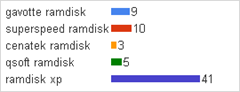
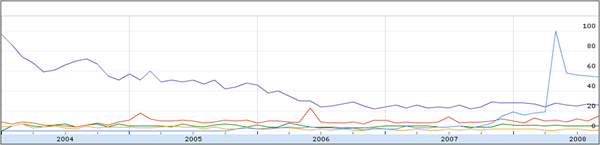

0 意見:
發表您的回應張貼留言